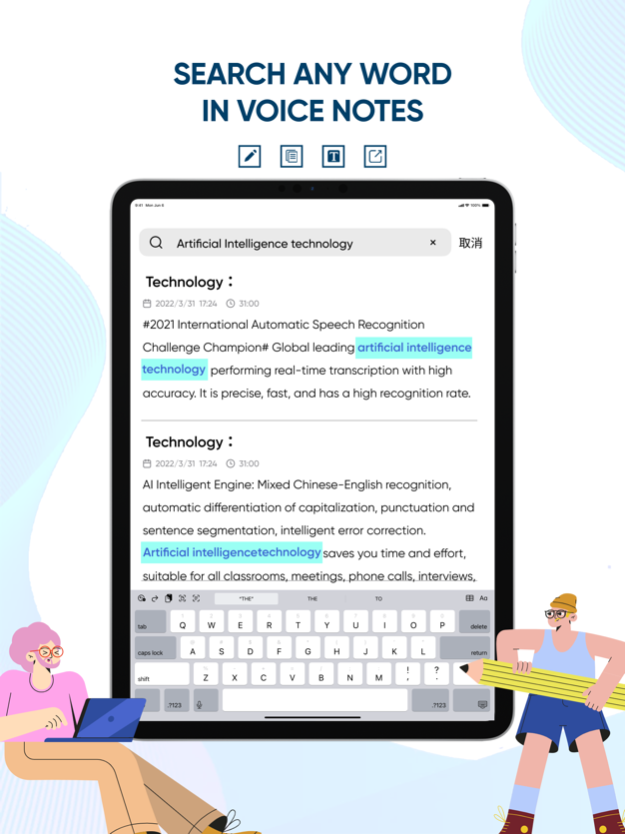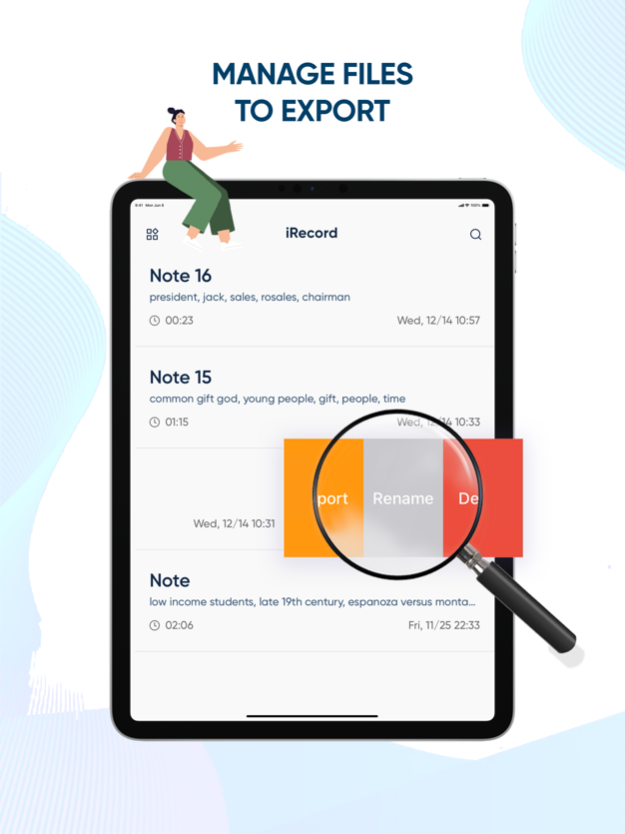iTranscribe - Audio to Text 2.10.0
Free Version
Publisher Description
Transcribe, Translate, Record, Search, Playback, Manage & Share in one app. Download now for free.
iTranscribe will turn your cell phone into a powerful voice recorder and real-time transcriber. Furthermore, iTranscribe will develop many useful functions to help you improve your efficiency.
== KEY FEATURES ==
* Transcribe audio file: share audio files into iTranscribe and transcribe instantly
* Live transcription: record and take meeting notes for you in real-time with high accuracy
* Translation: translate the transcript synchronously
* Save time: transcribe a 60 minutes of audio into text within less than 5 minutes
* Search & Playback: search any words in voice notes, playback at an adjustable speed
* Voice Recorder: record instantly in one tap, and take meeting notes automatically
* Advanced export: export as TXT, SRT, or Audio
* Share: share externally to all your favorite apps
* Accessibility: provide live captioning to deaf, hard-of-hearing, ESL people, and anyone with accessibility needs
== PERFET FOR ==
* Teachers and Students: Record the teacher's lectures and training, convert them into text and organize them into text materials; record the content of the teacher's class and convert it into text after class to save listening time and not miss any key knowledge
* Professionals: office meeting, business negotiation, one-click recording, easy recording of meeting content, and quick conversion into text to output meeting minutes
* Reporters and Lawyers: interviews, forensics recording, easy recording, one-click quick conversion of text, export and organize into news articles and evidence
* Writers and Scholars: anytime, anywhere, record inspiration through recording, and quickly turn it into text to improve writing efficiency
71 languages available:
Arabic, Arabic, German, English, Spanish, French, Italian, Japanese, Korean, Dutch, Polish, Portuguese, Russian, Thai, Turkish, Chinese, Mandarin, Bulgarian, Catalan, Czech, Danish, Greek, Finnish, Hebrew, Hindi, Croatian, Hungarian, Indonesian, Lithuanian, Latvian, Norwegian Bokmål, Romanian, Slovak, Slovenian, Serbian, Swedish, Ukrainian, Vietnamese, Afrikaans, Amharic, Azerbaijani, Bengali, Estonian, Basque, Persian, Filipino, Galician, Gujarati, Armenian, Icelandic, Javanese, Georgian, Khmer, Kannada, Lao, Macedonian, Malayalam, Mongolian, Marathi, Malay, Burmese, Nepali, Punjabi, Sinhala, Albanian, Sundanese, Swahili, Tamil, Telugu, Urdu, Uzbek, Chinese, Cantonese, Zulu
We take security and privacy seriously. Your data is confidential and will not be transferred to third parties. You have full control to delete your data from your account anytime.
-----
Privacy Policy: https://inter.youdao.com/cloudfront/itranscribe-youdao/privacy.html
Terms of Services: https://inter.youdao.com/cloudfront/itranscribe-youdao/terms.html
Mar 6, 2024
Version 2.10.0
Bug fixes and performance improvements
About iTranscribe - Audio to Text
iTranscribe - Audio to Text is a free app for iOS published in the Office Suites & Tools list of apps, part of Business.
The company that develops iTranscribe - Audio to Text is TALENT ME TECHNOLOGY PTE. LTD. . The latest version released by its developer is 2.10.0.
To install iTranscribe - Audio to Text on your iOS device, just click the green Continue To App button above to start the installation process. The app is listed on our website since 2024-03-06 and was downloaded 3 times. We have already checked if the download link is safe, however for your own protection we recommend that you scan the downloaded app with your antivirus. Your antivirus may detect the iTranscribe - Audio to Text as malware if the download link is broken.
How to install iTranscribe - Audio to Text on your iOS device:
- Click on the Continue To App button on our website. This will redirect you to the App Store.
- Once the iTranscribe - Audio to Text is shown in the iTunes listing of your iOS device, you can start its download and installation. Tap on the GET button to the right of the app to start downloading it.
- If you are not logged-in the iOS appstore app, you'll be prompted for your your Apple ID and/or password.
- After iTranscribe - Audio to Text is downloaded, you'll see an INSTALL button to the right. Tap on it to start the actual installation of the iOS app.
- Once installation is finished you can tap on the OPEN button to start it. Its icon will also be added to your device home screen.